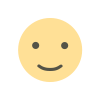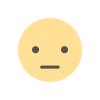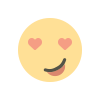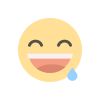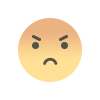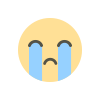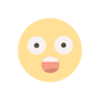Online registration, urise.up.gov.in login, and eligibility for the URISE Portal in 2022
The Unified Reimagined Innovation for Student Empowerment, or URISE, is the name of the platform that will help the state of Uttar Pradesh.
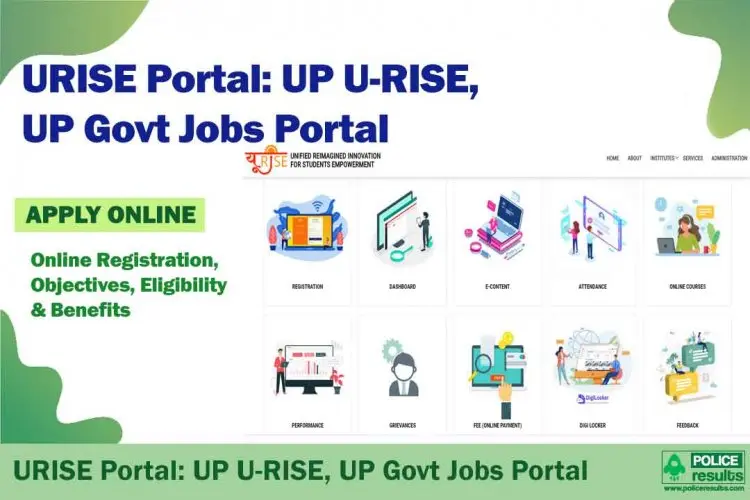
Online registration, urise.up.gov.in login, and eligibility for the URISE Portal in 2022
The Unified Reimagined Innovation for Student Empowerment, or URISE, is the name of the platform that will help the state of Uttar Pradesh.
During the pandemic, a great section of the corporate employees faced severe difficulty in their jobs. The condition for students was not very favorable either. There was the insecurity of getting jobs for the freshers. But the Chief Minister of Uttar Pradesh, Sri Yogi Adityanath, was one step ahead in case of solving this burning issue. He launched an online portal for students to find employment. Also, do find the employee payslip details of the Koshvani UP Portal by Login.
The portal is called Unified Re-imagined Innovation for Student Empowerment, or in short, URISE. This portal will help the students get proper skill training and build their careers. The online portal offers the students access to extensive vocational and skill training, technical education, and other student-related services anywhere and anytime.
Students now, can go beyond the boundaries of their institutional education and register for other skill-based training to boost their knowledge in the practical field. They can take part in the best of courses, work with their fellow students in Up, and share their unique ideas to create an identity of their own. Across many others, the portal mainly focuses on the skill development of the polytechnic, engineering, and ITI stream students.
In this article, we have tried to provide you with all the necessary information regarding UP URise Portal Online student registration and student log-in. The Hon’ble Chief Minister of Uttar Pradesh, Yogi Adityanath, has rightly termed the UP Urise portal as the biggest educational reform program after the commencement of the National Educational Policy 2020. Uttar Pradesh now one of the pioneering states in the country with respect to educational development has launched an online employment portal like the UP Urise.
Almost 20 lakh students will get benefit from this advanced initiative taken by the UP government in the field of technical studies and vocational education. If you are still struggling with any difficulty understanding the functions and features of the portal and need help from the urise student help desk, you are always welcome to describe your issue and send a mail to the given email Id, support@urise.up.gov.in. Here are the contact details of a few representative members of the concerned authority you can get in touch with to clarify your queries and doubts.
How to Complete Registration on UP Urise Portal for Student Login
If a student wants to register for the UP Urise online portal, then he or she must complete the registration process online. In order to be able to do the student login, follow the instruction carefully for Urise login online student registration.
- Go to the online Urise portal using the given link.
- The Home page appears on the screen with many options.
- Find the “Tap to Register” option, and click on the student tab.
- Now, you have to select the institute you want to get the students training from. There would be three options available for you to choose from – Skill Training, Industrial Training Institute, and Poly Technic Diploma Sector.
- Next, you have to enter your enrollment Number or the roll number, and the date of your birth in YYYY-MM-DD format.
- After that click on Register Button to get successfully Enrolled.
- Make sure you have entered all the details correctly.
- Now move further ahead and click on the Submit button.
How to Login with Up Urise Portal Services for Students
After you Complete the URISE portal Registration, you have to log in. The Login of the URISE portal will allow you to use the services offered by it.
- First thing first, open the URISE web Portal with the given link.
- The home page will pop up with a wide range of services.
- Go to the Login button from the Option.
- Click on the Student option from the bar down.
- Enter your correct User Id and the Username you chose while registering for the portal.
- Type the secret Password you chose during the registration.
- Click on the Submit button.
- Now, you are ready to start using the services offered by the portal.
How to Give Feedback on the Portal
- Firstly, you will need to head to the Urise Portal official website using the same link we have given earlier.
- No, the home page of the portal will open on the screen in front of you.
- On the home page, you will need to click on the feedback option.
- Once you click on the link, the feedback form will open on the screen.
- Next, you will need to fill up the form with all the required information asked.
- Now, go to the Submit button and click on the same.
How to Pay Fees on the Portal
- To pay the fees through the portal, you have to head towards the URise portal official website.
- Once the home page appears on the screen, find the option for fees and click on the same.
- If you are already a registered student, then you can click on the mentioned link to move ahead.
- Now, you will be required to enter the user name, chosen password, and when asked f the captcha code.
- find the sign-in button and click on it once you are done with the previous step.
- As a new page opens on your screen, you will need to make your selection for the payment method you are most comfortable with.
- Once that is done, fill in all the other necessary details as asked.
- Now, you can make the payment.
How to Submit Your Grievance on the Portal
- In order to register a complaint, you have to go to the official website of the Urise portal using the link mentioned previously in this article.
- Once the homepage opens on your device screen, click on the Grevens option from the bar down.
- Find the link for Ed and click on it to proceed.
- After that, a page for filing your complaint will open, make sure to describe your grievance in clear words to get the redressal.
How to View the Online Courses
- Go to the official website of the URise portal.
- When the home page opens in front of you, click on the link for the Online Courses.
- All the video lectures will appear on your computer screen shortly.
- You can type the name of the video lecture you are looking for in the search box for quicker operation.
How to View the Industrial Training Institute and Industrial Training center List
- Again, start with going to the official website of the UP URISE portal.
- As the main page opens on the screen, find the “Institute” option, and then click on the Industrial Training Institute option.
- Now, you will get redirected to another new page. Here, find the ITI menu link option, and click on it. A list of all the institutes will appear on your device screen.
- Go to the search box and enter the name of the institute you are looking for information for.
- To see all the details of the institution, Click on the View Details option.
How to View the Skills Training Institute
- Find your way to the UP URISE portal.
- When the main page of the site opens on the screen, click on the “Institute” option, and then, go to the Skills Training tab.
- You will be prompted to another page where you will have to tap on the List of Skill Training Institute to see the list of all the institutes.
- Click on the “View Details“ option after entering the institute name in the search box.
- Now you can check the Information regarding this institute on your device.
How to View the Polytechnic Diploma Sector
- Head towards the UP URISE online Student Registration portal.
- On the main page of the web portal, find the “Institute” option and then, go to the Polytechnic diploma sector.
- The portal prompts you to another page where you will be able to find the options.
- As you click on the link, the list with the names of all the institutes will appear on your screen.
- Go to the “View Details“ option to see the details of the institution.
The full form of URISE is “Unified Reimagined Innovation for Students Empowerment”. This Portal was launched by the CM of Uttar Pradesh Shri Yogi Aditya Nath on 24th September 2020. The main motive of this scheme is to promote education and provide job opportunities who want to elaborate during the period of college. It helps the students to find jobs that match their skills and innovation. Uttar Pradesh has always tried to grow every individual in a unique way. This Urise portal also consists of skill training and online free courses. You can also create a network and grow your contacts which helps you in better employment opportunities.
The Govt of Uttar Pradesh makes a collective effort with the Department of Technical Education, Department, Training, Employment, and the Skill Development Mission for all the Students of UP who are pursuing and completing their engineering, polytechnic, vocational and skill trainees. It is a platform that connects everyone comprising of students, teachers, professors, trainers, skill developers, etc.
Uttar Pradesh government has launched Urise Portal at urise.up.gov.in to enable students to find suitable jobs. Now the students can make UP Govt Jobs Portal registration to get suitable employment. U-Rise stands for Unified Reimagined Innovation for Students Empowerment Portal. This portal will help to build career-building prospects for U.P. state students and provide them with skill training. In this article, we will tell you about the UP Govt. Jobs Portal online registration process and login at the U-Rise Portal.
UP Urise Portal brings to all students across the Skills, Vocational, and Technical Education Spectrum, exhaustive student-related services, now made available online, for convenient access anytime, anywhere. Breaking boundaries, URISE provides students the opportunity to go beyond their institutions and courses, widen their horizons to network with their fellow students in the state, share ideas and concerns, and access the best in class, e-content while empowering each other to aspire and achieve their goals. Now we will tell you about the process of how to make U-Rise Portal Student Registration Online.

URISE brings onboard all government, aided, and private affiliated institutions. It would impart skills, and vocational and technical education on an all-inclusive platform to enhance students learning experience and empower them to excel and lead in the profession of their choice. URISE is a unified empowerment portal for students of engineering, polytechnic, and vocational courses as well as skill trainees.
The U-Rise portal will include content like online exams, digital content, digital assessment, digital examination papers, internship, and information. Updates would be provided to candidates vis webinars and recorded video content on employment. As per the official sources, “In the first phase of U-Rise, polytechnics, vocational and skill development have been associated on this portal. In the second phase, a target has been set to link all the engineering universities of the state.”
UP Chief Minister Yogi Adityanath has termed it as the biggest reform program in the education sector after the National Education Policy (NEP)-2020. The official launch of the U-Rise Portal had been marked on 24 September 2020 and an official tweet has also been made in this regard. Yogi Adityanath has mentioned that UP is the first state to have launched a portal like this and further added that it would benefit about 20 lakh students getting vocational and technical education.
In today’s article, we will share information about urise.up.gov.in online registration and login process. This portal helps students to search for jobs, colleges, or universities. URISE up.gov.in result 2021-2022 and exam form is available on the portal. You can go through this article to get information related to URISE Result 2022, eligibility criteria, benefits, and all the services provided by the portal. For complete information about the UP Urise scheme, read the article till the end.
URISE stands for “Unified Reimagined Innovation for Students Empowerment” it is a portal launched by the Chief Minister of UP, Shri Yogi Aditya Nath with the aim of promoting education and providing job opportunities. It was launched on 24 September 2020. Through this, students are helped to find jobs according to their skills and innovation. Along with this, skill training and online free courses have also been included on the URISE portal to develop the students in a unique way. Along with this, you can also build a network and increase your contacts for better job opportunities.
Various schemes have been started by Chief Minister Yogi Adityanath in Uttar Pradesh keeping in mind the education and development of youth. This time the URISE portal has been launched in the state. Today we are going to provide you with all the important information related to the URISE portal through this article. What is a U-Rise portal? Its benefits, purpose, application process, facilities, helpline number, etc. So, if you want to get all the important information related to the Uttar Pradesh U Rise portal, then you are requested to read this article till the end and we hope you get all the necessary information for you.
The urise.up.gov.in portal has been launched to guide the students of Uttar Pradesh. Through this portal, students associated with professional, technical education, and skill development will be helped in getting an education, career counseling, and employment. This help will be done through the U-Rise portal. All those students who are getting vocational and technical education will get benefit from this portal. Uttar Pradesh Chief Minister Mr. Yogi Adityanath Ji said that about 2 lakh students will benefit from this portal. The full name of the U-Rise portal is Unified Reimagined Innovation for Student Empowerment Tool. This portal has been prepared by Dr. APJ Abdul Kalam Technical University, which is made up of the Department of Technical and Education, Department of Labour and Employment, Testing Employment, and Skill Development Mission.
The main objective of the Uttar Pradesh U-Rise portal is to guide all the students pursuing professional, technical, and skill development education through education and career counseling. Through this portal, now students of Uttar Pradesh will be able to develop their skills through online courses. There is also a facility of content on this portal so that the students can avail the facility of the facility whenever they want. Through this portal, the educational qualification of students will also be increased and their skills will also be developed.
Yogi said that Uttar Pradesh is the first state in the country to implement the ‘National Education Policy -2020’, where the country’s first integrated portal has started. It will also become a standard for other states. He said that through the ‘U-Rise’ portal (urise.up.gov.in), if any student or institution wants to get information about any student, then they will be able to get it easily. More than 20 lakh students will be benefited from this portal.
All Applicants who are willing to apply online application then download the official notification and read all eligibility criteria and application process carefully. We will provide short information about “URISE Portal 2022” like Scheme benefits, Eligibility Criteria, Key Features of the Scheme, Application Status, the Application process, and more.
| Name of Scheme | URISE Portal |
| in Language | URISE Portal |
| Name of Portal | Integrated Renaissance Innovation (U-Rise) Portal |
| Name of Department | Department of Technical Education, Government of Uttar Pradesh |
| Launched by | Government of Uttar Pradesh |
| Beneficiaries | Students of Uttar Pradesh |
| Major Benefit | Provide Employment Services |
| Scheme Objective | Providing various facilities to the students. |
| Scheme under | State Government |
| Name of State | Uttar Pradesh |
| Post Category | Scheme/ Yojana/ Yojna |
| Official Website | urise.up.gov.in |