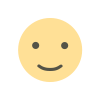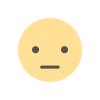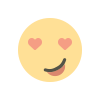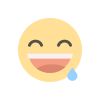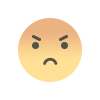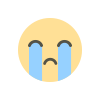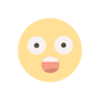UP e District 2022: Residence, Caste, and Income Uttar Pradesh E-District Login and Registration
The UP district portal, which the Uttar Pradesh government has supplied, is where all certificate applications and verification other things are.
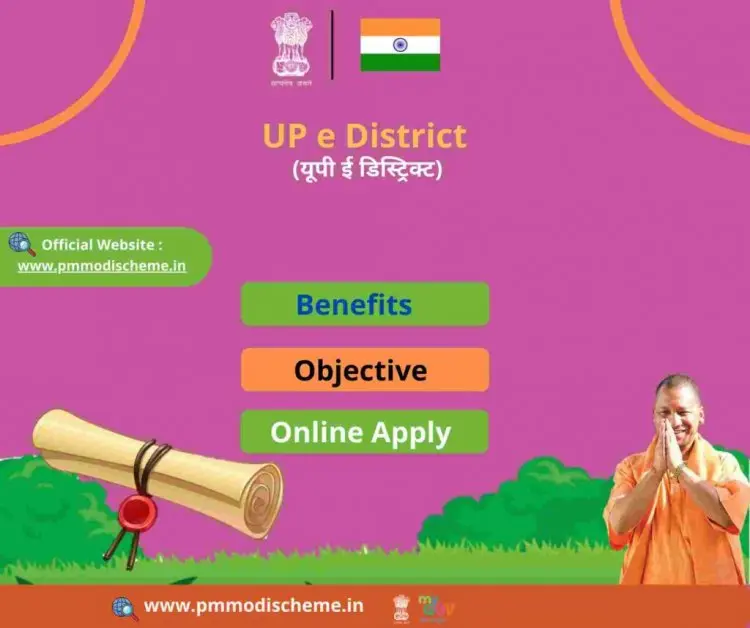
UP e District 2022: Residence, Caste, and Income Uttar Pradesh E-District Login and Registration
The UP district portal, which the Uttar Pradesh government has supplied, is where all certificate applications and verification other things are.
Registration on district UP Login Portal: Dear visitors, if you belong to Uttar Pradesh State In India and searching for the district up a portal. Every citizen required a lot of certificates like Caste, Income, Residence or government documents for many important works. In that case, the problem arises in front of the common man that was and in how many days or how to apply for all these certificates.
The Government of Uttar Pradesh has provided the UP eDistrict portal where all the work of certificate application and verification etc. is done through online mode. Here, in this article, we will tell you all the important services available on the e-District UP portal, as well as complete information about the eDistrict UP login process and registration process, etc.
The government of Uttar Pradesh has started the UP eDistrict Portal and the e-governance scheme launched by the Government of India. The main objective of starting this portal is to computerize people-centric services. Actually, for many of your government work in Uttar Pradesh, it is very important for you to have UP Caste Certificate, Income Certificate & Domicile Certificate, etc., although a caste certificate is not required for general category people.
In such a situation, all these certificates are created through the eDistrict UP portal. here in this article on eDistrict UP, you find all the details about the online application and verification of your caste certificate, income certificate, residence certificate, etc.
eDistrict.UP.nic.in: The work of making / verification of Caste Certificate (Caste Certificate), Income Certificate (Income Certificate) and Domicile Certificate (Residence Certificate), etc. in Uttar Pradesh Public Service Portal district.up.nic.in “ E-District”.
However, you will have to go to your nearest public service center to get all these certificates made. Here these documents of yours will be easily generated within 2-3 days.
Services related to pension, exchange, khatauni, certificate, complaint, public distribution system, revenue litigation, and registration in employment centers have been included on this website e district up gov, launched by the Uttar Pradesh government.
By implementing this project in all the districts of Uttar Pradesh, the state government has established many public service centers for providing facilities to the general public and for the delivery of services. All these public service centers are being set up by the District Service Provider (DSP) organization at the Panchayat level
Benefits and Features of UP e-District
- Uttar Pradesh e-District Portal has been launched by the Government of Uttar Pradesh.
- This portal has been launched under the e-governance scheme launched by the Government of India.
- The main objective of launching this portal is to computerize people-centric services.
- The benefits of services related to certificates, complaints, public distribution system, pension, Khatauni, etc. can be availed by the citizens of the state through this portal.
- Now the citizens of the state do not need to visit any government office to get benefits from these services.
- The benefit of all these services will be provided through this portal sitting at home.
- This will save both time and money and bring transparency to the system.
- This portal will also prove to be effective in preventing corruption.
- The entire development and technical operation of the software of this portal have been done by the National Informatics Center, Uttar Pradesh unit.
- The certificates issued through this portal will also be integrated into the Digital Locker project of the Government of India.
Procedure to register on UP e District Portal
- First of all, you have to go to the official website of the UP e-district portal.
- Now the home page will open in front of you.
- On the home page, you have to click on the option of Citizen Login (e-Sathi).
- After that, do you need to register a new user? You have to click on the option.
- Now the application form will open in front of you.
- You have to enter the following information in the application form.
- login id
- Name of applicant
- date of birth
- gender
- Residential address
- Pin Code
- District
- mobile number
- mail id
- security code
- After that, you have to click on the Make sure option.
- In this way, you will be able to register on the portal.
Citizen login process
- First of all, you have to go to the official website of the UP e-district portal.
- Now the home page will open in front of you.
- After this, you have to click on the option of Citizen Login.
- Now the login page will open in front of you.
- On this page, you have to enter your username, password, and captcha code.
- After that, you have to click on submit option.
- In this way, you will be able to log in citizen.
GAV registration process
- First of all, you have to visit the official website of UP E District Portal.
- Now the home page will open in front of you.
- On the home page, you have to click on the option of GAV registration
- Now you have to enter your mobile number.
- After that, you have to click on the option of Generate OTP.
- Now you have to enter the OTP received in the OTP box.
- After that, you have to click on submit option.
- Now the registration form will open in front of you.
- You have to enter all the information asked in this form.
- After that, you have to click on submit option.
- In this way, you will be able to do gav registration.
send login process
- First of all, you have to go to the official website of the UP e-district portal.
- Now the home page will open in front of you.
- After this, you have to click on the option of SSDG login.
- Now a new page will open in front of you.
- On this page, you have to select the login type.
- Now you have to enter your username and password.
- After that, you have to click on submit option.
- This is how you will be able to log in to SSDG.
The process to view the list of District Service Providers
- First of all, you have to visit the official website of UP E District Portal.
- Now the home page will open in front of you.
- On the home page, you have to click on the option of CSC 3.0.
- Now a new page will open in front of you.
- On this page, you can see the list of District Service Providers.
The process to view district-wise district service provider’s contact details
- First of all, you have to go to the official website of UP's e-district portal.
- Now the home page will open in front of you.
- After that, you have to click on the option of Contact.
- Now you have to click on the option of District Wise Contact List of District Service Providers.
- As soon as you click on this option, the list of all district providers will open on your screen.
Financial Management and Wallet Recharge Login Process
- First of all, you have to visit the official website of UP E District Portal.
- Now the home page will open in front of you.
- On the home page, you have to click on the option of Recharge Wallet.
- Now you have to select the login type.
- After that, you have to enter your username, password, and captcha code.
- Now you have to click on the login option.
- In this way, you will be able to log in to financial management and wallet recharge.
The process to view the progress monitoring dashboard
- First of all, you have to go to the official website of the UP e-district portal.
- Now the home page will open in front of you.
- After this, you have to click on the option of Progress Monitoring.
- Now you have to select the login type.
- After that, you have to enter the password and captcha code.
- Now you have to click on the login option.
- The Progress Monitoring Dashboard will be on your computer screen.
The process to view list of service centers
- First of all, you have to visit the official website of UP E District Portal.
- Now the home page will open in front of you.
- On the home page, you have to click on the option of Service Center.
- Now you have to enter your area or pin code.
- After this, you have to click on the option of show.
- The list of service centers will open on your screen.
The process to view details of different types of services
- First of all, you have to go to the official website of the UP e-district portal.
- Now the home page will open in front of you.
- After that, you have to click on the option of Services.
- Now a list of all the services will open in front of you.
- You have to click on the option of Click here for details given against the concerned service.
- Details related to the services will open on your screen.
Certificate Verification Process
- First of all, you have to visit the official website of UP E District Portal.
- Now the home page will open in front of you.
- On the home page, you have to click on the option of Verification of Certificate.
- Now a dialog box will open in front of you.
- In this dialog box, you have to enter the application number and certificate ID.
- After that, you have to click on the search option.
- In this way, you will be able to verify the certificate.
The process to check application status
- First of all, you have to go to the official website of the UP e-district portal.
- Now the home page will open in front of you.
- After that, you have to click on the option of application status.
- Now a dialog box will open in front of you.
- In this box, you have to enter your application number.
- After that, you have to click on the search option.
- In this way, you will be able to check the status of your application.
You can easily download esaathi mobile app by clicking on the link given in this article of ours. Or you go to Google Play Store of your mobile cellphone and search esaathi app, you will come throughout the app la brand/icon, click on it. On clicking, the possibility of setting up will appear in front of you, click on it. After that, the app will be put in and the process of downloading your e-Saathi mobile app will also be accomplished.
As in this article we have advised you UP E-Sathi E-District Registration 2022 and Login The process of doing and other info associated with it has been shared, if you need any other info aside from this info, then you can ask by messaging in the remark section given below. We hope that the info given by us will help you. If OTP is not obtained after completion of the registration process on the e-Sathi portal, click on forgot password, enter User ID, date of birth, and mobile number and then click on the reset password button. Now a new password will be despatched to your mobile number.
The UP state government has supplied the facility of making all varieties of documents online to the citizens of their state. Any citizen of UP state can make any sort of doc by applying online. E-District UP Various varieties of providers have been made available to the citizens on the portal. e-district e-sathi In order to avail the providers of the candidates have to complete the online registration and login process on the official portal. UP E Sathi up district Registration & Login 2022 The process of this will be defined to you in full element in the following info. After finishing the registration and login process on the portal, citizens can avail all the providers.
The main objective of UP's e-district is to computerize people-centric services. Now the citizens of Uttar Pradesh do not need to visit any government office to get various types of certificates and to get benefits of services. The citizens of the state will be provided the benefit of various types of services through the official website sitting at home. This will save both time and money and bring transparency to the system. This scheme will also prove to be effective in preventing corruption. UP e-District can be availed by all citizens of Uttar Pradesh.
UP E Sathi Registration UP district Registration & Login 2022–: Uttar Pradesh government has supplied facilities to citizens to get all varieties of documents such as caste certificates, income certificates, domicile certificates, birth certificates, loss of life certificates,s and so forth. made online. Any Citizen of Uttar Pradesh State Official Website of UP E-District district. up You can get any doc made online by visiting In this article we will inform you UP E Sathi up district Registration & Login 2022 How to do? how to use Uttar Pradesh e sathi portal, We will provide you much other info associated with this in element through this article.

The UP e-District portal has been launched by the Government of Uttar Pradesh. This portal has been launched under the e-governance scheme launched by the Government of India. The main objective of launching this portal is to computerize people-centric services. The benefits of services related to certificates, complaints, public distribution system, pension, Khatauni, etc. can be availed by the citizens of the state through the Uttar Pradesh e-district. The citizens of the state do not need to visit any government office to get benefits from these services. Because the benefit of these services will be provided through this portal sitting at home.
Citizens can apply to various types of facilities through this portal. This will save both time and money and bring transparency to the system. Corruption will also be prevented through this portal. The entire development and technical operation of the software of this portal are being done by the National Informatics Center, Uttar Pradesh unit. Apart from this, the certificates issued through the Uttar Pradesh e-district will also be integrated with the Digital Locker project of the Government of India.
All types of processes have been made online by the government. Now the facility for the citizens of the country from applying under the schemes launched by the government to get the certificate has been made online. Today we are going to provide you with information related to one such portal started by the Government of Uttar Pradesh. Whose name is UP e-District? Through this portal, citizens of the state can apply online for getting various types of certificates. Through this article, you will get complete information related to this portal. Such as its purpose, benefits, features, eligibility, important documents, the application process, UP e district registration, login, etc. So friends, if you want to take advantage of the UP e-district portal, then you are requested to read this article of ours till the end.
District UP Certificate For can be applied online at District.up.nic.in, Check E District UP Status, Apply Online: The Uttar Pradesh government had started an E District Portal to provide easy and direct services to their citizens. But due to lack of information access, people are facing issues in District.up.nic.in Certificate. All of you should know that there are multiple services that are available under the E district UP Portal like Income Certificate, Caste Certificate, Domicile Certificate, and other similar services.
So, now you don’t need to go to Seva Kendra and other similar places for any kind of documents as all the services are available online now. Users can Apply Online District.up.nic.in Certificate and then download it after approval from the local administration. In this post, you can get to know about District UP Income Certificate, Caste Certificate, Domicile Certificate, Marriage Certificate, etc.
The table below gives you information about E District UP Income Certificate which can be made on your fingertips by filling Online Form. Secondly, for availing these services you may need a few documents which are mentioned online for your reference. In order to get your Income Certificate or Low-Income Certificate from District.up.nic.in, you have to upload a salary slip from your employer, and district administration will further issue your Income Certificate. Apply for the Caste, Income, Domicile, Khatoni, and various certificates directly by clicking on the links given above.
All the citizens of Uttar Pradesh who belong to reserved categories want to make their Caste Certificate on District.up.nic.in. So we are here to give you detailed information on how to make it in easy ways. First of all, you have to get a certificate or affidavit signed by your Panchayat Member or MC of your ward and then upload it online to prove your caste. Now Administration will approve your application and then you will get issued District.up.nic.in Caste Certificate. Further, you can use this certificate to apply for a Government job or avail any other benefit from Government schemes.
Applicants who have availed any kind of Service from District.up.nic.in Portal are issued with an Application Number which can be used to check District.up.nic.in Certificate Status. If you are unable to Download the Certificate you applied for then you must keep checking your District.up.nic.in Certificate Status using Application Number and then get to know about the current status of your Application.
Once the administration approves your application, you can download your Certificate from District.up.nic.in. It takes a maximum of 15 days to create a certificate. In case any candidates are unable to download their certificate within 15 days then they must register a complaint at the portal or else visit the nearby Suvidha Center.
| scheme name | Uttar Pradesh E-District |
| who started | Government of Uttar Pradesh |
| beneficiary | citizens of Uttar Pradesh |
| Objective | computerization of people-centric services |
| Official website | Click here |
| Year | 2022 |
| State | Uttar Pradesh |
| Application Type | online/offline |