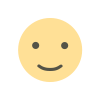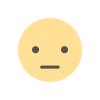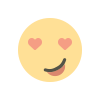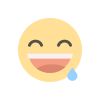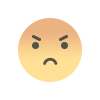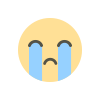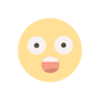Meebhoomi: Search AP Land Records using ROR-IB (meebhoomi.ap.gov.in)
As you are all aware, state governments around the country have begun the process of digitalization.
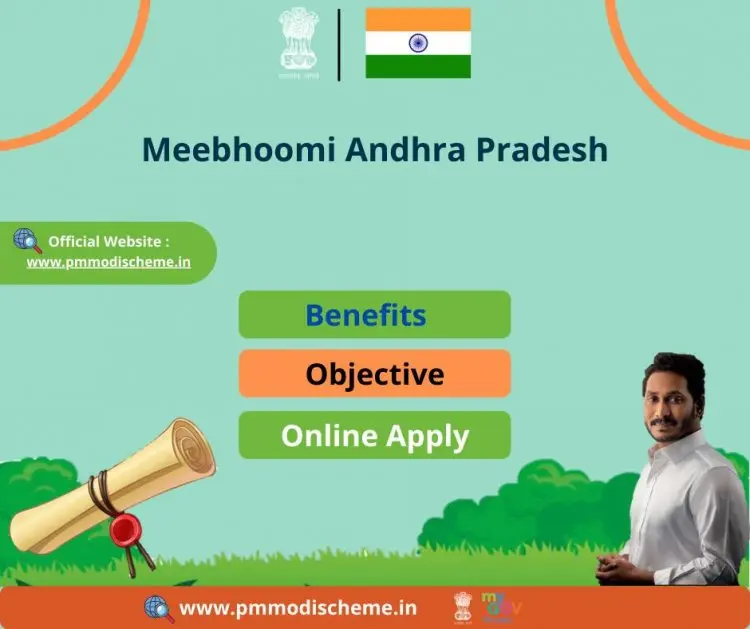
Meebhoomi: Search AP Land Records using ROR-IB (meebhoomi.ap.gov.in)
As you are all aware, state governments around the country have begun the process of digitalization.
As you all know that the process of digitalization has been started by all the State Governments. For this purpose, the Government of Andhra Pradesh has launched the Meebhoomi Portal. Through this article, we are going to give you complete information regarding this portal like what is meebhoomi portal, its objective, benefits, features, procedure to search jamabandi, land records, etc. If you are interested to grab every single detail regarding the Meebhoomi portal then you are requested to read this article very carefully till the end.
Through the Meebhoomi Portal, the citizens of Andhra Pradesh can search their land records like jamabandi, ROR 1-B, village map, Kahani records, etc. Previously for getting land records the citizens were required to visit government offices. Now through the Meebhoomi portal, the citizens of Andhra Pradesh can get their land records sitting at home. This will save a lot of time and money and this procedure will bring transparency to the systems. These land records have been designed and developed by the concerned authorities. The citizens of Andhra Pradesh can also submit these documents as proof that they are taking any loans.
Meebhoomi Portal has been launched by the State Government of Andhra Pradesh in the year 2015. This online portal has been launched with the aim of having a digital record of all land records in the state. So, for the brief detail, we are sharing this article about the everything Meebhoomi such as its objective, benefits, features, the procedure to search jamabandi, land records, etc. And if you are interested to know about all the important details of the Meebhoomi portal then you are requested to check this article.
Search ROR 1-B Record
To check the ROR 1-B record, you have to follow the step-by-step procedure mentioned below:-
- Visit the Official Website link given here
- Choose your search type-
- Survey Number
- Account Number
- Adara Number
- Name of Pattadar
- Select the following-
- District
- Zone
- Village
- Enter the information.
- Enter the captcha code
- Click on the show button
Checking Individual Adangal Record
To check the individual adangal record you need to follow the simple procedure given below:-
- Visit the Official Website link given here
- Choose your search type-
- Survey Number
- Account Number
- Adara Number
- Name of Pattadar
- Select the following-
- District
- Zone
- Village
- Enter the information.
- Enter the captcha code
- Click on the show button
Checking Pahani Record
To check the Pahani Record you need to follow the step-by-step procedure mentioned below:-
- Visit the Official Website link given here.
- Choose your search type-
- Survey Number
- Account Number
- Adara Number
- Name of Pattadar
- Select the following-
- District
- Zone
- Village
- Enter the information.
- Enter the captcha code
- Click on the show button
Checking Village Map at AP Meebhoomi
If you want to check the village map of your village then you can follow the simple procedure given below:-
- Visit the Official Website link given here.
- Select the following-
- District
- Zone
- Village
- Click on the submit button
Checking Land Conversion Details
If you want to check your land conversion details then you can follow the simple steps given below:-
- Visit the Official Website link given here.
- Select the following-
- District
- Zone
- Village
- Click on the submit button
AP Ration Card Status
Linking Aadhaar With Land
If you want to link your Aadhaar number to your online land records then you can follow the simple procedure given below:-
- Visit the Official Website link given here
- Choose your search type-
- Account Number
- Aadhaar Number
- Select the following-
- District
- Zone
- Village
- Enter the captcha code
- Click on submit
Aadhar Request Status
If you have linked your Aadhaar card with your land records and you want to check the status of your Aadhaar card then you must follow the simple procedure given below:-
- Visit the official website
- On the home page, click on the “Aadhar/ other identities” option
- From the drop-down menu, click on the “Aadhaar request status” option.
- A new page will appear on the screen
- Enter district name and complaint number.
- Click on the submit option
- The Aadhaar seeding status will appear on the screen.
Link Mobile Number
To link your mobile number with your land record you need to follow the simple procedure given below:-
- Visit the official website
- On the home page, click on the “Aadhar/ other identities” option
- From the drop-down menu, click on the “mobile number linking based on identity document” option
- A new page will appear on the screen
- Select the following-
- District
- Zone
- Village
- Enter the captcha code
- Click on the “Get Details” option.
File a Complaint
- Visit the Department of Revenue’s official website
- To register your complaint, go to the “complaint” option from the menu bar
- A Dropdown list will display where you can see the “record a complaint” option
- Hit the option and a new page will appear where you should enter the asked details such as
- Name of Complainant,
- Mobile Number,
- Aadhar Card,
- Address,
- Email,
- Type of Complaint,
- District,
- Village,
- Zone
- Account Number
- Hit on the “click” option and submit the info.
Status of your complaint
- Visit the Department of Revenue’s official website
- To register your complaint, go to the “complaint” option from the menu bar
- A Dropdown list will display where you can see “the status of your complaint” option
- Hit on it and a new page will appear where you should enter the asked details such as
- District Name
- Complaint Number
- Hit on the “click” option to submit the info and your status will show
The launch of the Meebhoomi Portal to the residents of Andhra Pradesh is like adding one more feather to the cap. In simpler words, it’s an effort by all the state governments to impose the digitalization of the country as suggested by the center. The sole purpose of digitalization is to make the country self-reliant in many ways and this has been happening for the last few years.
In this post, we will give you a detailed insight into what you mean by Meebhoomi Portal along with all the benefits, features, objectives, and procedures to search land records, jamabandi and more. In case, you like to get all the required information about Meebhoomi Portal, then we suggest you to go through this post till the end.
The main objective of the Meebhoomi Portal is to help Andhra Pradesh residents search their land records quite effectively without going anywhere else. In addition to this, they can also search some other crucial things like Pagani records, jamabandi, village maps, ROR 1-B, and more.
Earlier, the citizens had to face loads of difficulties to get updates about their land as they had to constantly visit various government offices to acquire the same. But with the launch of the Meebhoomi portal, nothing as such is required.
Using this portal, the residents of Andhra Pradesh simply be able to gauge their land records by sitting back at their homes. Not only this will save a lot of time but also add huge transparency to the entire system. In addition to this, the residents of Andhra Pradesh may also submit any of these documents if they have a requirement for a loan.

Every state is taking many steps to improve its state, as well as starting many such facilities, which the people of their state can take advantage of. One such facility has been started by the Government of Andhra Pradesh, which has been named Meebhoomi. Through the Meebhoomi portal, the citizens of the state can visit the online website and get information related to land records like ROR-1B, Adangal or Pahari, cadastral maps, etc. online at their homes. All the information about this Meebhoomi AP facility is given below, how to see the record, the answer to all these is the following, please read and read this article carefully. [
A facility has been started by the Government of Andhra Pradesh, named Meebhoomi, through which the citizens of the state can visit the online website and get the information on land-related records, such as ROR-1B, Adangal or Pahari, cadastral map, etc., at their homes online. The meebhoomi.ap.gov.in portal has been started by the concerned ministry, which has benefited the people a lot. With this Meebhoomi AP facility, people can search Jamabandi, ROR 1-B, Village Map, Land Records, etc sitting at home. Now citizens do not need to go to government offices for this. The launch of this portal will save time and money for the people and will help in bringing transparency to the process.
Earlier citizens had to visit government offices to obtain land records. Now through the meebhoomi.ap.gov.in portal, the citizens of Andhra Pradesh can get their land records sitting at home. Adangal is a local term for detailed information about a piece of land. It is also called meebhoomi hill. In Andhra Pradesh, these records are maintained by local chiefs appointed for daily village administration. How to download Adangal online on the meebhoomi portal? All its information has been explained in detail below, please read this article completely.
Meebhoomi is an official website to check Andrapradesh land records such as Adangal, RoR 1-B, Village Map (Bhunaksha), and FMB in the state.
The purpose behind launching the MeeBhoomi portal in 2015 was to keep the proper land data record so the resident of Andrapradesh can get their plot information online.
Andhra Pradesh Government has also launched Meebhoomi App for mobile. Citizens of the state can access their Adangal and ROR 1-B reports based on survey numbers and khasra number on this App. One more land record access in Andrapradesh is known as Meeseva.
1-B document is also known as RoR. This is detailed information on land records. It is handled by the revenue department of the state. Prior to the digitization of records, a register was maintained for each village to list the land records separately. Now it is available on the Meebhoomi portal and you can download it online as per your need.
The government of Andhra Pradesh initiated an online portal called “Mee Bhoomi” (Called “Your Land” in English) in order to provide transparent services and to make an easy way to download and print their 1 B documents online. Through this initiation of government, they had given access to the public to view details of their village Adangals and land records online from their home without approaching any government office.
The land records of Andhra Pradesh will be available on the portal Mee Bhoomi. This portal has been designed and developed by the concerned authorities of Andhra Pradesh so that all of the people can review their land records by just sitting at their houses.
Today in this article we will share all important points of the Andhra Pradesh Land Record portal. We have covered step by step procedure through which you can check the different certificates and information related to your land while sitting at your house.
As you all know that the process of digitalization has been started by all the State Governments. For this purpose, the Government of Andhra Pradesh has launched the Meebhoomi Portal. Through this article, we are going to give you complete information regarding this portal like what is meebhoomi portal, its objective, benefits, features, procedure to search jamabandi, land records, etc. If you are interested to grab every single detail regarding the Meebhoomi portal then you are requested to read this article very carefully till the end.
Through the Meebhoomi Portal, the citizens of Andhra Pradesh can search their land records like jamabandi, ROR 1-B, village map, Kahani records, etc. Previously for getting land records the citizens were required to visit government offices. Now through the Meebhoomi portal, the citizens of Andhra Pradesh can get their land records sitting at home. This will save a lot of time and money and this procedure will bring transparency to the systems. These land records have been designed and developed by the concerned authorities. The citizens of Andhra Pradesh can also submit these documents as proof that they are taking any loans.
Andra Pradesh Government Introduced Revenue Department's new official website Mee Bhoomi –Mee Intiki at meebhoomi.ap.gov.in. #Mee in tiki Mee Bhoomi at http://meebhoomi.ap.gov.in/ Know Your Land Details, Village Land details, Adangals, FMB, ROR,1-B in online AP Govt Successful program in tiki Mee Bhoomi at http://meebhoomi.ap.gov.in. The program for AP Land Records is launched on the 10th of August 2015. AP Land Records can be updated through the Mee Bhumi program. AP Land Records (Adangals, FMB, ROR 1B, Pahani Records) are now available at http://meebhoomi.ap.gov.in.
| Portal Name | Meebhoomi |
| Launched By | Revenue Department Andhra Pradesh |
| Beneficiary | Farmer/People of State |
| Benefit | Land record information sitting at home |
| Procedure | Online |
| Department Name | Revenue Department |
| Category | Andhra Pradesh |
| Official Website | meebhoomi.ap.gov.in/ |